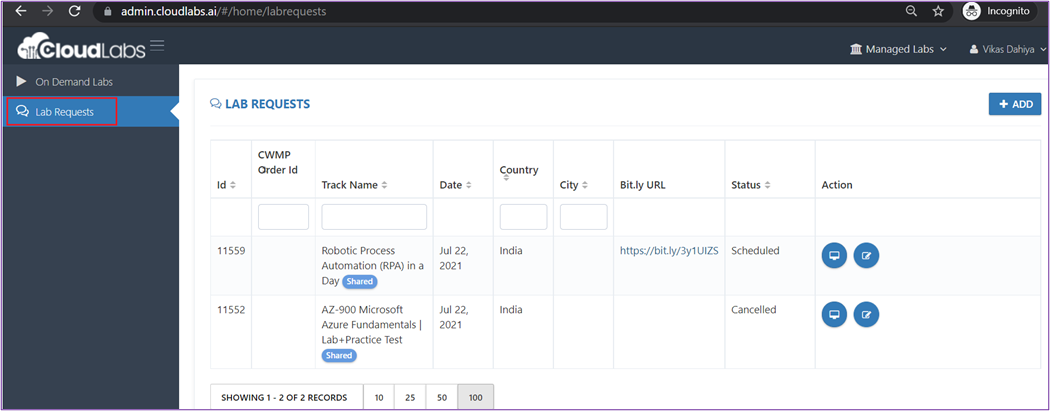Adding Proctor – Instructor to CloudLabs
Overview
Adding roles like Proctor or Instructor allows you to grant visibility to other users into the lab that you have requested so that they can perform additional actions on your behalf. This comes in handy when a lab requestor requires other participants from their organization to know the details of the ongoing/upcoming labs. Additional actions, like distributing labs, managing clusters, adding other instructors etc, can also be performed by anyone else apart from the lab requestor as well.
Proctor or Instructor roles can only be added once a request for a new lab has been raised. Step by step instructions on creating a new lab request is here. Once the lab request has been registered, please use the steps below to add the desired roles:
Navigate to https://admin.cloudlabs.ai/ and Login to the Admin Centre (detailed guide click here)
Select your Tenant
Click on Lab Requests from the left navigation pane. You will see the details of all the labs you have requested.
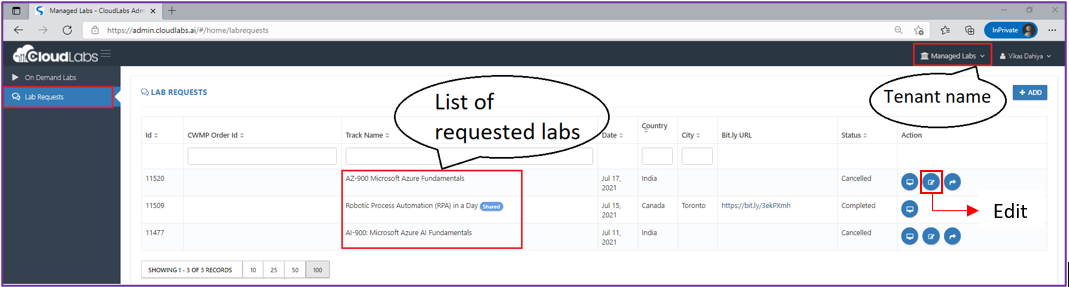
Select the Edit icon from the right
Scroll down to the bottom of the page and click on +Add button in the INSTRUCTOR/ PROCTOR/ SUPPORT AGENT/ STAKEHOLDER section.
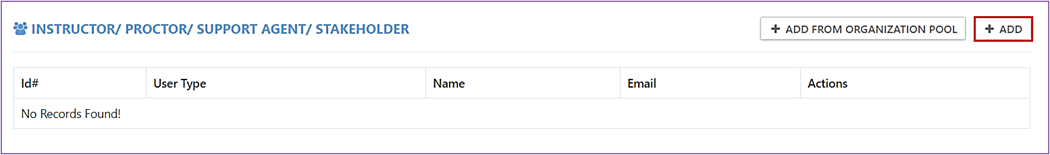
Select the desired role from the dropdown and fill up the other mandatory details.
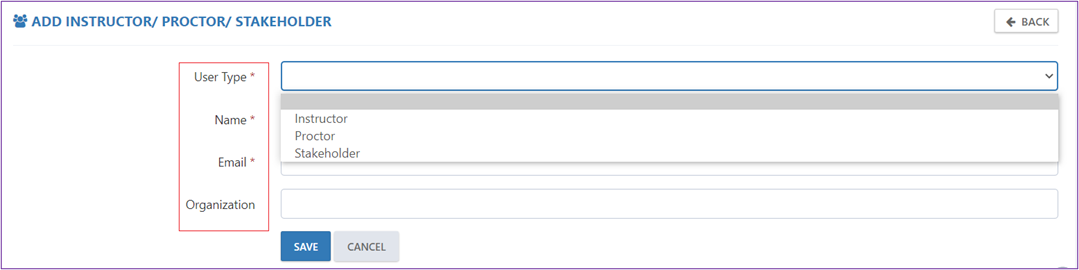
Note: The account that is being added as Proctor or Instructor should already be added to the https://admin.cloudlabs.ai/ portal. In case the account is not added, and you are unable to add that user, please contact Support (moc-support@spektrasystems.com)
Once the account is added as Proctor, he/she will be able to see the requested labs in the https://admin.cloudlabs.ai/ portal under the On Demand Labs (ODL) or Lab Requests section depending on how the account has been added in the backend by the Support Team.
Instructor access:
This will allow the added instructor to manage the labs and users, distribute the labs, view activation codes etc.
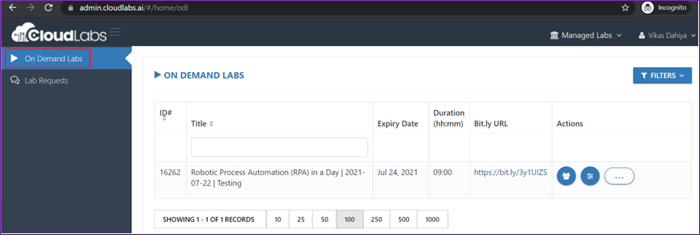
Proctor access:
This will allow the added proctor to preview the lab as well as edit operations including adding other Proctors/Instructors.