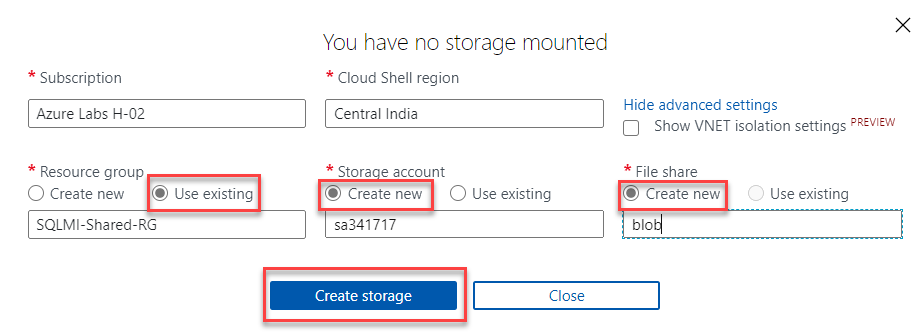Unable to launch Cloud Shell
If you are facing issues while launching Azure Cloud Shell, please try the below steps.
- Click on the Icon of Azure Cloud Shell in Azure Portal
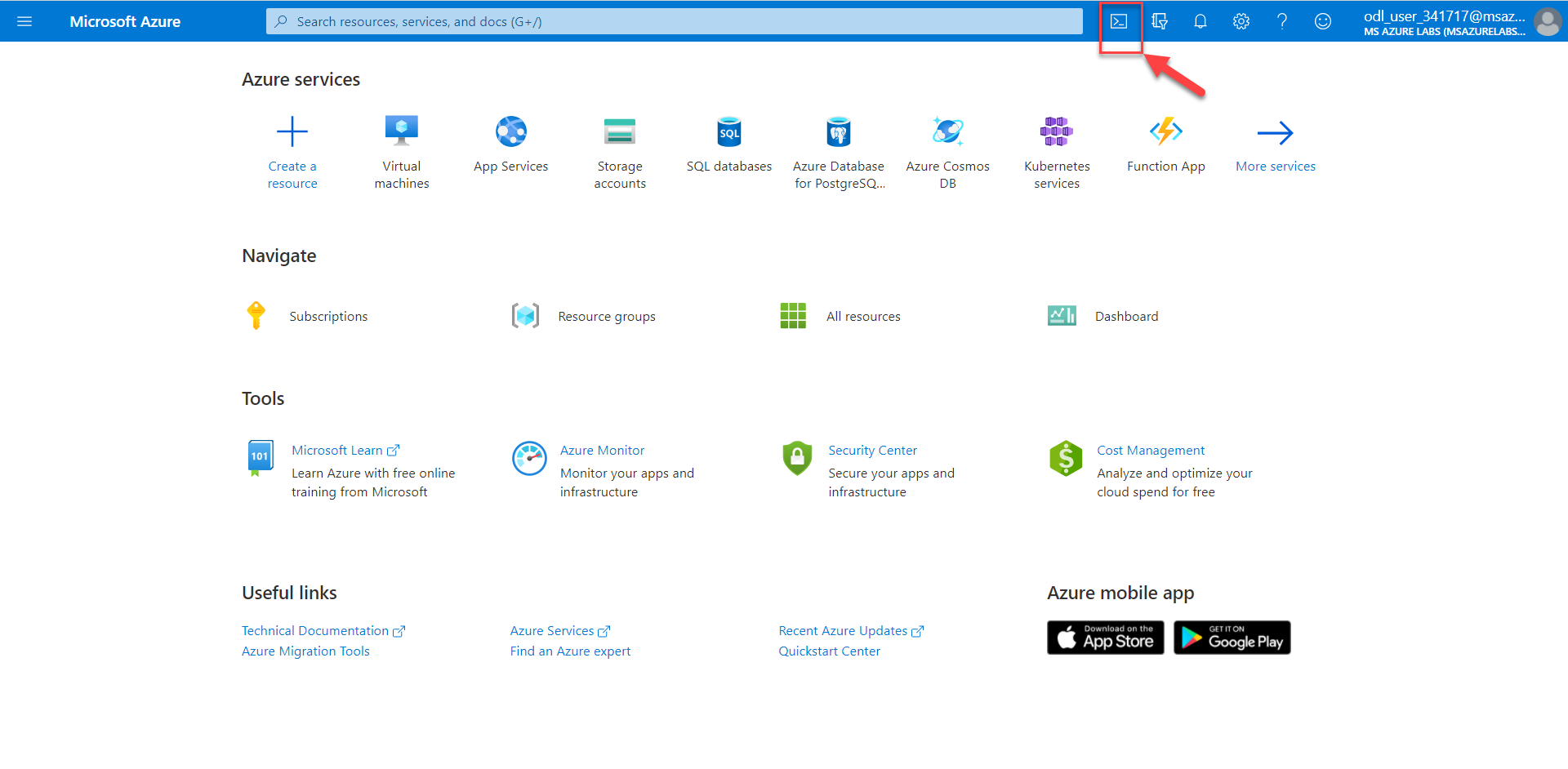
- Select the Bash or PowerShell option as per the requirement of your lab.
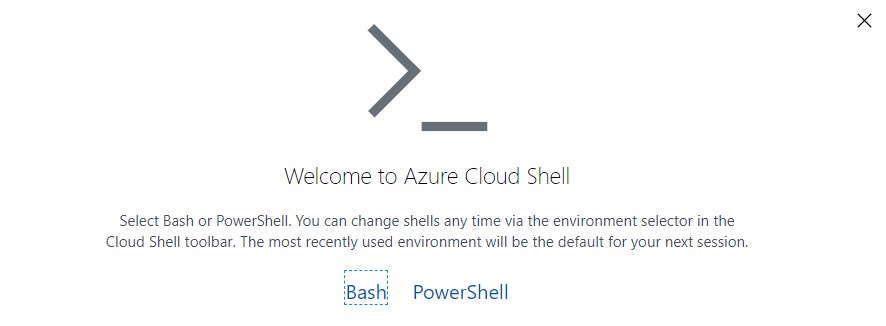
- Click on the Show Advance Setting button.
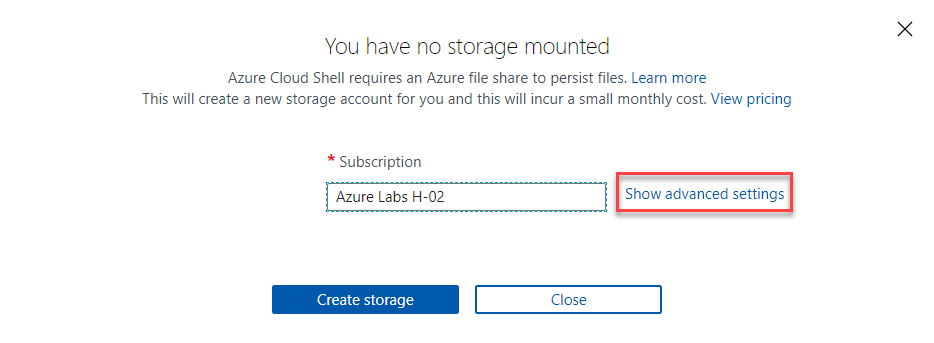
Select the “Use Existing” resource group and for Storage Account and File Share Please select “Create new” and then click on Create Storage.
Note: In Order to Create New Storage Account, we have to put an unique name. Example : saDeployment-ID