How to Redeem A Voucher
The user's step-by-step guide to redeeming their voucher.
To redeem your voucher, please follow these steps:
Click on Sign up or log in button.
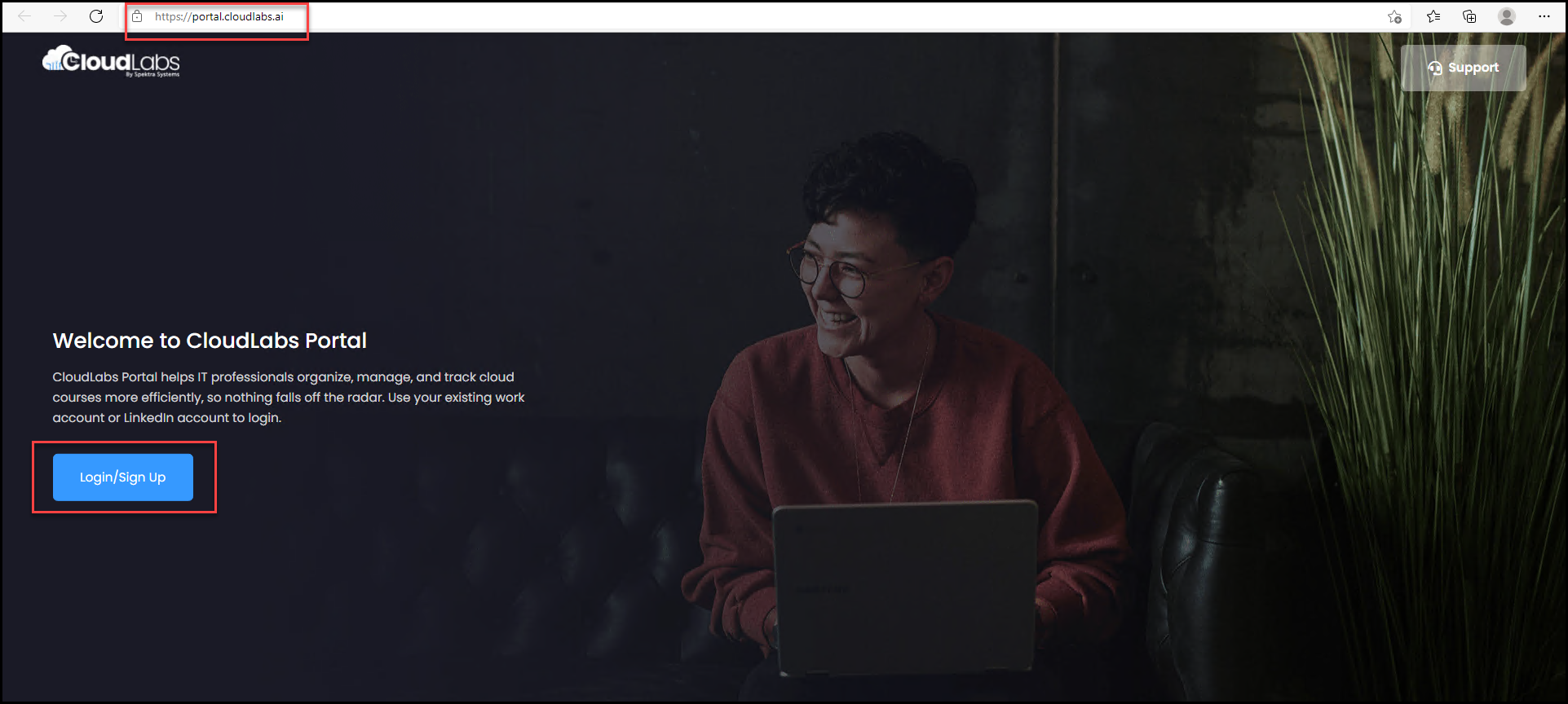
You can use any of the available options, including work, school, LinkedIn, or Gmail account for login/signup.

Once you are logged in, click on the Redeem Voucher tab, and enter your voucher code to redeem it.
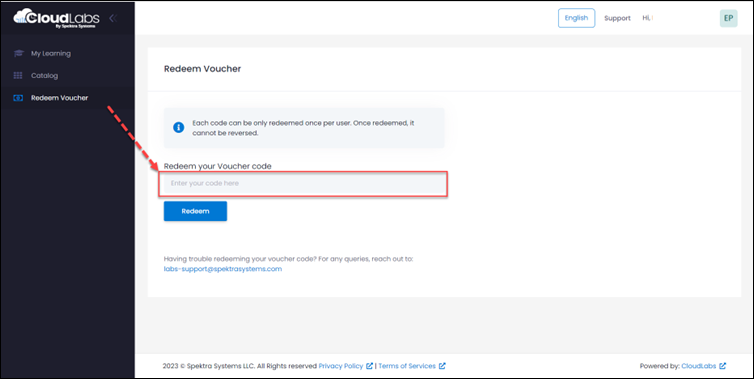
Navigate to My Learning Section.
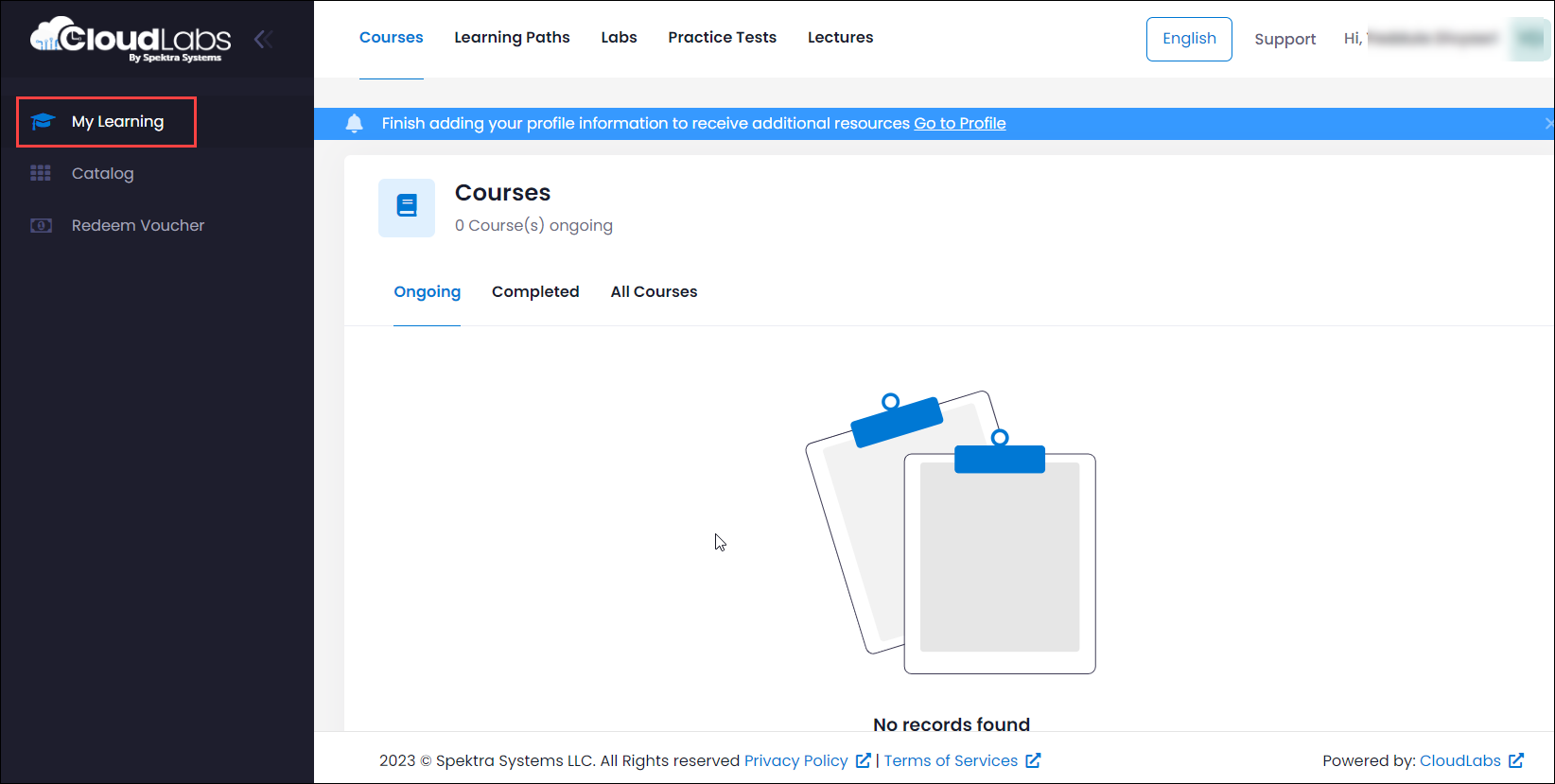
Find your course details under the Courses, Learning Path, Practice Test, or Lab’s tab in the My Learning section as applicable for you and click on Get Started.
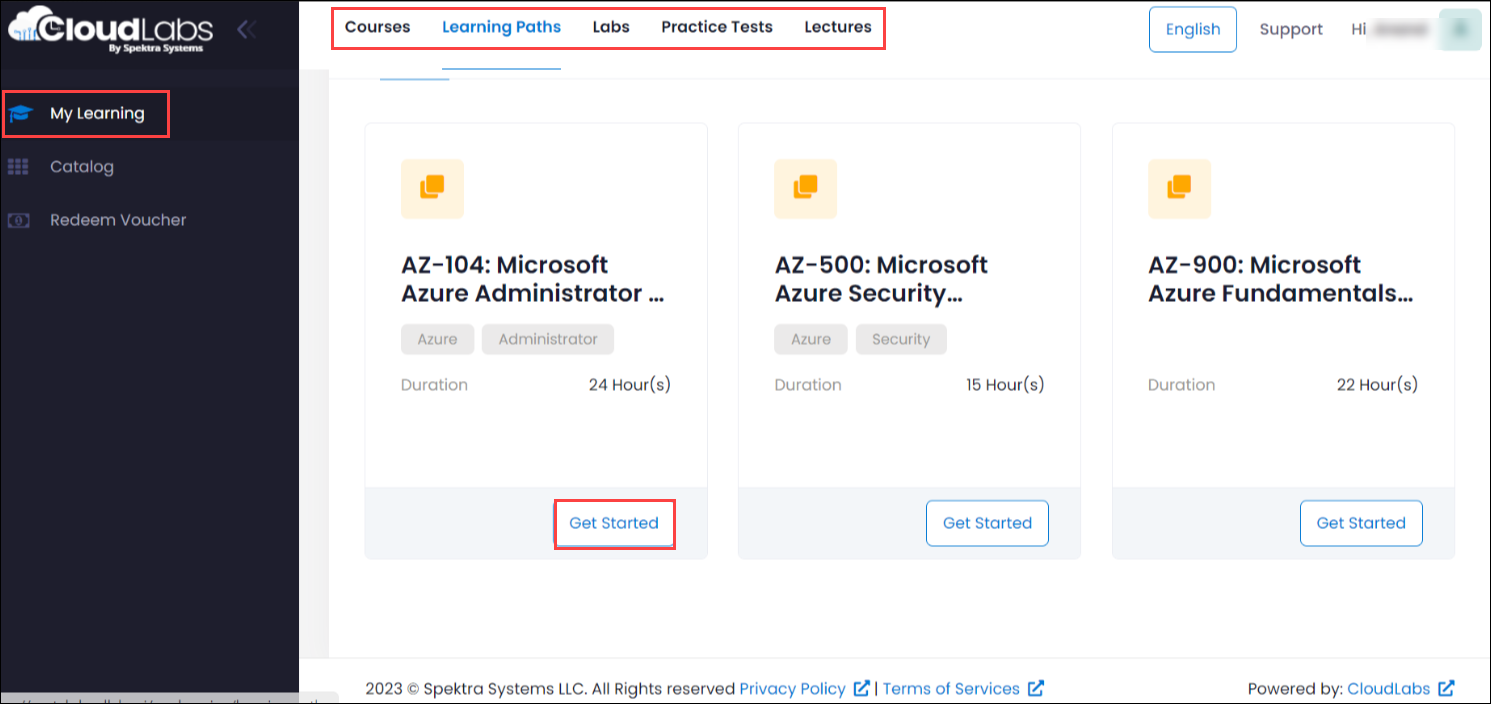
Start learning by clicking to Get Started/ Start under the course title which you have selected.
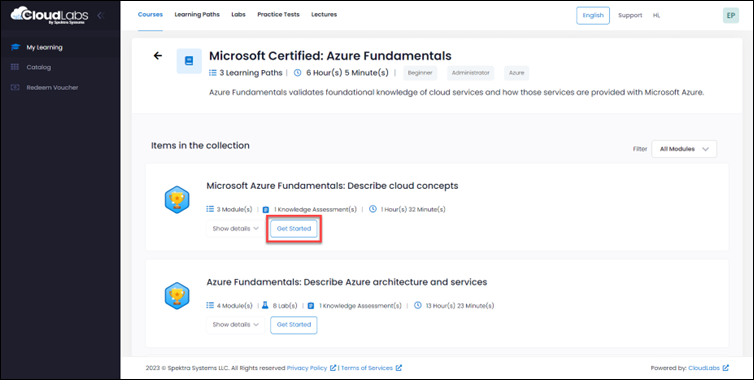
To obtain access to the lab, the user must click the Launch Lab button after going through learn modules.
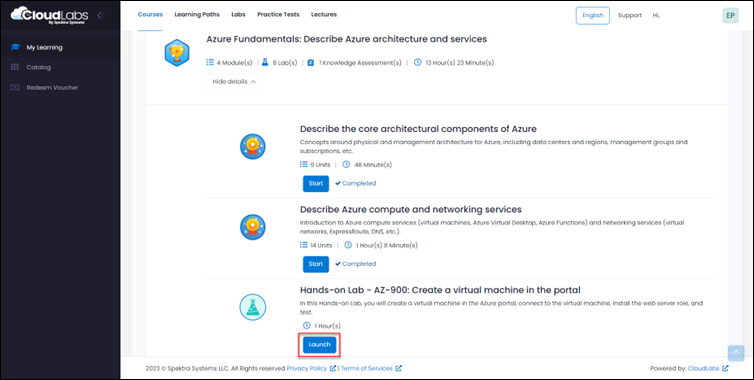
Note: If you encounter any issues, double-check that you have entered the correct voucher code. If the issue persists, please contact CloudLabs Support and the link should redirect to the support page.