Managed Labs for Learners
Access the Sign up Details
To get access to the lab environment, you will need a signup link with a voucher or activation code. These details will be provided to you by your program contact or instructor. Use the provided lab activation details for registering to the workshop. In case you have not received the details, kindly contact your instructor.
Alternately, your instructor may directly invite you to access the lab over email. In that case, you will not need a signup link and codes. Your instructor will give you the required signup information.
Let's look at the step-by-step process to get access to CloudLabs. You can use your desired windows web browser, or Firefox to access the hands-on lab environments.
How to Sign Up
Once you have the Sign up details handy, follow these steps to register. You can use your desired web browser or Firefox to access the hands-on lab environments.
Method 1: Using URL and Activation code
After you have received the Signup link and Activation Code from your instructor, open the URL on a new web browser session and you will be directed to the CloudLabs registration page.
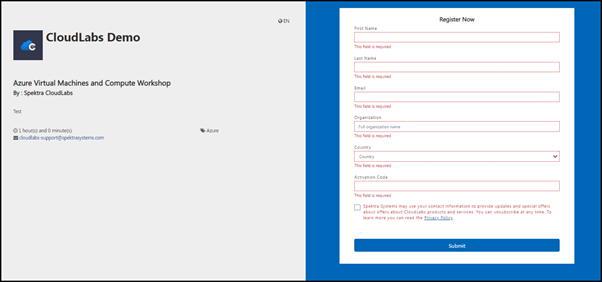
Please fill in all the mandatory details in the respective fields. Accept the privacy policy, and click on the Submit button once ready:
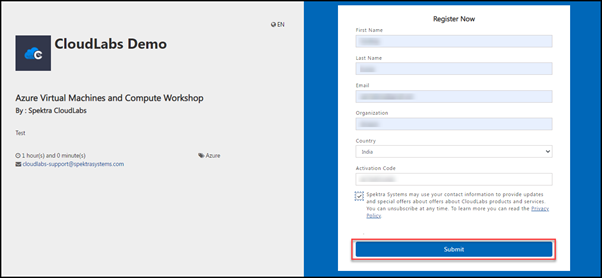
Method 2: Using Invite Link
In case your instructor chooses to directly invite you to the lab without requiring you to signup manually, you will receive an email from noreply@cloudlabsai.net containing the Launch Lab link. You can directly access the Lab environment by clicking on the Launch Lab button.
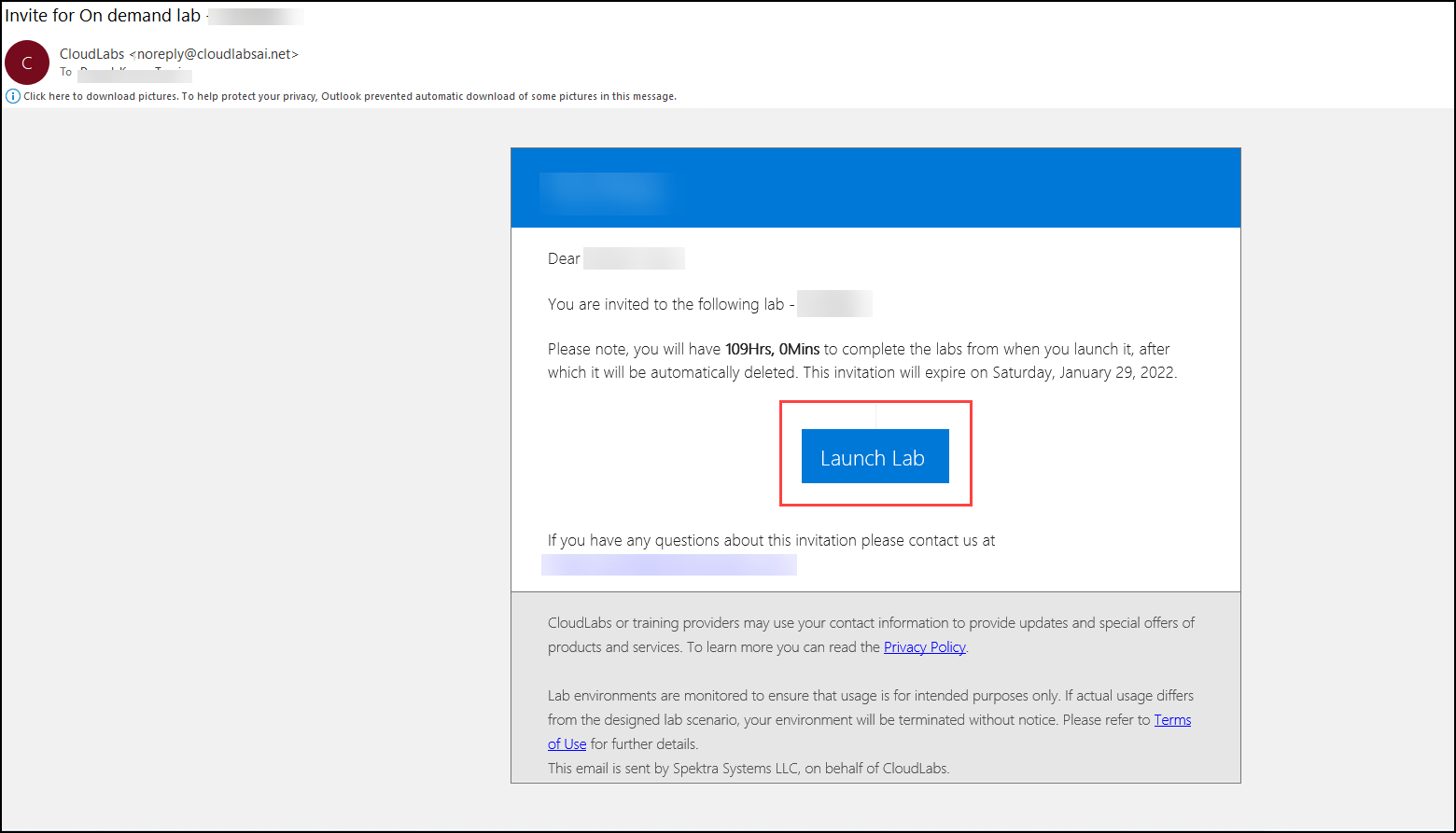
Note: Please check the SPAM/JUNK folder in case you cannot find the email from noreply@cloudlabsai.net.